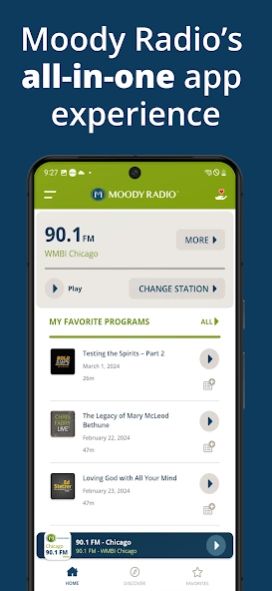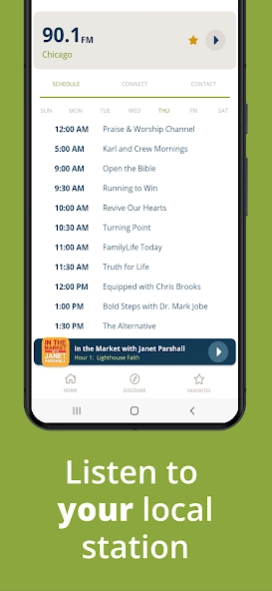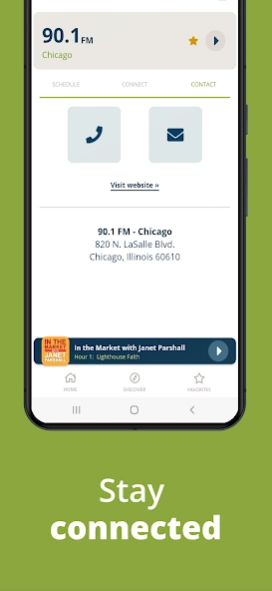Moody Radio 2.2.7
Free Version
Publisher Description
Moody Radio - Get Moody Radio’s all-in-one app—listen anywhere, anytime!
Experience Moody Radio in your all-in-one destination for uplifting Christian music, devotional programming, powerful preaching, and the latest news from the Christian community. Since 1926, Moody Radio, emanating from WMBI 90.1 FM in Chicago and part of the college of the Moody Bible Institute legacy founded by D. L. Moody, has been a leader in Christian radio, bringing the good news of Jesus Christ to listeners worldwide.
Key Features:
• LISTEN TO YOUR FAVORITE MOODY RADIO PROGRAMS: If you love radio programs checkout our top daily and weekly programs like In the Market with Janet Parshall, Open Line with Michael Rydelnik, Bold Steps with Dr. Mark Jobe, In the Market with Janet Parshall, Chris Fabry Live, A Love Language Minute with Dr. Gary Chapman, Ed Stetzer Live, Faith & Finance Live with Rob West, Equipped with Chris Brooks, & Today’s Single Christian
• LISTEN TO YOUR FAVORITE MOODY RADIO MUSIC STATIONS LIKE: The Praise and Worship Channel, Majesty Radio, Urban Praise, Southern Gospel, “Proclaim” Preaching, and our 24/7 Spanish radio station “Radio Moody"
• ENGAGE WITH THE COMMUNITY AT LOCAL STATIONS LIKE: Dawn and Steve in the Morning - Nashville/Network, Karl and Crew Mornings - Chicago, Kurt and Kate Mornings - Florida, Mornings with Brian - Cleveland, Mornings with Eric and Brigitte - South Florida, Mornings with Kelli and Steve - Indiana, Mornings with Seth and Deb - Quad Cities, Mornings with Tom and Tabi - Chattanooga, and Perry and Shawna Mornings - Grand Rapids
• CUSTOMIZE YOUR LISTENING EXPERIENCE: Tailor the Moody Radio app by favoriting your favorite on-demand radio programs, podcasts, music stations, and by setting your own local station
• GET NOTIFIED WHEN A NEW EPISODE OF YOUR FAVORITE PODCAST COMES OUT: with the Moody Radio app you can subscribe to and customize your push notification experience for your favorite podcasts so that you can always stay in the loop about the latest content from Moody Radio.
• SEE WHAT'S SCHEDULED ON AIR FROM THE APP: access what programing is up next on your favorite station by checking out our “Schedule” calendar in the Moody Radio app
• GET CONNECTED WITH YOUR FAVORITE PROGRAMS: quickly access the community calendar, email, phone number, mail address, Facebook page, and X (formerly Twitter) page, of your favorite station or program through the “Connect” and “Contact” features within the Moody Radio app
• SEAMLESS CAR INTEGRATION: Enjoy the ease of listening through Android Auto and Apple Carplay, making it simple to take your faith on the road
• FREE AND EASY TO USE: Dive into a world of Christian Streaming without any cost. This free app is user-friendly and accessible to use at any time
Moody Radio is a Christian radio network that helps you take the next step in your journey with Jesus Christ by creating and delivering practical and life-changing content. We proclaim the Word to all cultures and generations by addressing today's issues from a biblical worldview
Checkout more content from Moody Radio at moodyradio.org
We are constantly looking to improve and make the Moody Radio experience even better for our listeners. Share your thoughts and suggestions at problemslistening@moody.edu
About Moody Radio
Moody Radio is a free app for Android published in the Audio File Players list of apps, part of Audio & Multimedia.
The company that develops Moody Radio is Moody Bible Institute. The latest version released by its developer is 2.2.7.
To install Moody Radio on your Android device, just click the green Continue To App button above to start the installation process. The app is listed on our website since 2023-12-20 and was downloaded 11 times. We have already checked if the download link is safe, however for your own protection we recommend that you scan the downloaded app with your antivirus. Your antivirus may detect the Moody Radio as malware as malware if the download link to org.moodyradio.moodyradio is broken.
How to install Moody Radio on your Android device:
- Click on the Continue To App button on our website. This will redirect you to Google Play.
- Once the Moody Radio is shown in the Google Play listing of your Android device, you can start its download and installation. Tap on the Install button located below the search bar and to the right of the app icon.
- A pop-up window with the permissions required by Moody Radio will be shown. Click on Accept to continue the process.
- Moody Radio will be downloaded onto your device, displaying a progress. Once the download completes, the installation will start and you'll get a notification after the installation is finished.